
Structures and Characteristics of Mechanical Switches
Sep 02 , 2021
Mechanical switches components
Let’s take a deeper look at the components of a mechanical switch and learn their importance one by one.

-
The keycap
The keycap isn’t part of the mechanical switch but it is partially responsible for the noise generated when the key is bottomed out.
-
The stem
The shape of the stem varies the actuation and travel distance of the switch. It creates the keystroke feel and determines the switch type. -
The upper housing
This part protects and guides the stem. It is also the part that the keycap hits when you press the key. -
The coil spring
The resistance of the coil spring determines the amount of pressure needed to actuate the key. It also guides the switch to slide back to its original position. -
The base housing
This is where the upper housing is mounted. This is the piece that attaches and clips to the PCB. -
The crosspoint contact
A tiny metal or gold piece where the electricity flows. Once you press a key, the contact mechanism hits the PCB and closes the switch circuit, thus rendering a key press.
If you want to learn more about how other kinds of switches work, check out this cool video!
Types of mechanical switches
There are three types of mechanical switches: linear, tactile, and clicky. They are defined by their keystroke behaviour.


Cherry MX Red linear switch mechanism.
Linear switches
Linear switches have the simplest operation.
They move straight up and down without any tactile feedback or clicking noise.
The smooth keystroke allows for more rapid actuation, making them the preferred switch for gamers.


Cherry MX Brown Tactile switch mechanism
Tactile switches
Tactile switches provide tactile feedback.
They provide a noticeable bump in the middle of travel to let you know that your key press has been registered.
They are ideal for typing because you get a slight indication of a keypress without needing to bottom out your keys.


Cherry MX Blue Clicky switch mechanism.
Clicky switches
Clicky switches work the same way as tactile ones. But they offer a distinct “click” sound when the key is activated.
They are great for those who want a distinct indication that of a keypress and for those who love the “clicky” sound.
Understanding the characteristics of a mechanical switch
Besides the keystroke feel, there are 5 technical characteristics of a switch. Depending on your typing technique and the general purpose of your keyboard, you would need certain values for each characteristic.
1. Operation Force
It's how hard you have to press the key. Operating force is measured in centinewton (cN) or gram-force (gf). 1 gf is equal to 0.98 cN, so they are almost equivalent. You can say that a switch with 0.50 cN has 0.50 gf.
2. Activation Point
It is the point where a keypress is recognized by the keyboard. This is measured in millimeters. It is also known as Actuation Point or Operating Position.
3. Total Travel Distance
It’s the distance your keycap travels until it hits the upper housing of the switch. It’s basically the distance until you bottom out. This is also measured in millimeters.
4. Tactile Position
Tactile position is where you feel the bump on tactile and clicky switches. On linear switches, there’s no tactile position.
5. Reset Point
Reset position is the distance at which the key is deactivated when released.
Now let’s put these 5 characteristics in a graph and compare two switches:
KAILH SPEED SILVER VS CHERRY MX BLUE




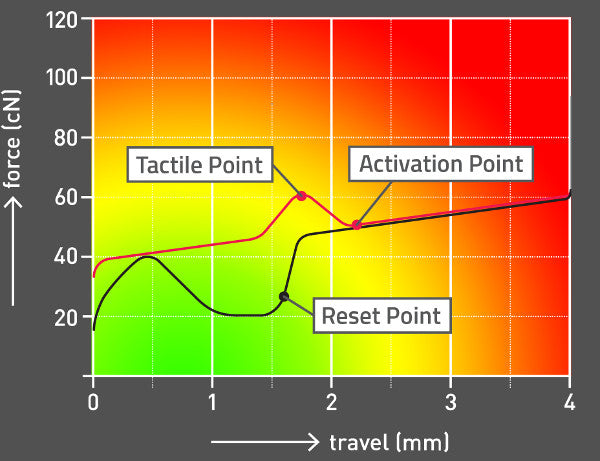
The red line in the graph represents the force and distance when you press a key, while the black line shows the force and distance when you release a key.
Kailh Speed Silver is a Linear switch from the Kailh Speed series.
The operating force of Kailh Speed switches is known to be on the lighter side at 40cN and increases to almost 80cN as you hit its total travel distance at 3.5mm.
At 1.1mm, the switch activates. As you release the key, it resets at 1mm.
Having the short activation point close to the reset point is a great advantage if you want to double-tap or triple-tap rapidly while gaming.
Cherry MX Blue is the most common Clicky switch out there.
Cherry MX Blue’s operating force is slightly heavier at 60cN. But once you surpass the tactile position, there is only a slight increase in pressure until you bottom out at 4mm.
The activation point is farther at 2.2mm, and resets at 1.6mm.
If you who don’t mind trading a bit of speed for auditory and tactile feedback, then you’ll enjoy these switches
Based on the pressure needed, we can classify Kailh Speed Silver as a light pressure switch while Cherry MX Blue as a medium pressure switch.

Speed switches
Whether they’re Clicky, Tactile or Linear, the Kailh Speed switches have the shortest activation point of 1.1mm-1.4mm. They’re ideal for fast typing and gaming.
See more examples of switches.
Mechanical switches durability
What about durability? Will these switches last long or would you need to restock every so often?
The answer is 50 to 80 million. That’s right, keyboard switch manufacturers guarantee that each switch has a key lifecycle of 50 to 80 million key presses! How have they ensured this? Well by creating testing machines that painstakingly press all the switches that amount of times.
These manufacturers mean business and their quality control tests are intense. Cherry MX switches for example can withstand extreme temperatures from -40ºC to 180ºC! The reason behind this is when switches are in sea freights, they need to endure temperatures inside the cargo. If containers are at the top directly under the sun, temperatures inside the enclosed metal can reach scorching degrees.
Check out what it’s like inside the Cherry MX factory!
Hot-swappable vs soldered switches
A majority of mechanical keyboards have their switches soldered onto them. This means that once you buy your mechanical keyboard, you’re stuck with the switches it comes with. This can be a problem because what if you realize you want a different kind of mechanical switch? Or what if one switch breaks?
Sorry champ, you need to buy another board...NOT!
There’s a new trend happening in the keyboard world. Now, you can hot-swap your mechanical switches. This means that the switches aren’t soldered onto the board anymore. You can remove and replace them any time you want.
And this benefits you because:
- You can change your switches depending on your needs without buying another keyboard.
- You can potentially combine different types of switches in one keyboard layout.
- You can easily change your malfunctioning switches to new ones.
The Dygma Raise keyboard is one example of this trend. All its switches are hot-swappable!

